A PicMonkey Trick I recently discovered:
Let me tell you a little trick I discovered on PicMonkey, that I actually used in this post! I want you to take a look back at the pictures, and did you notice anything (besides the curtains) about any of the pictures that caught your eye? Scroll back up and take a look at the pillow on the chair that says let it be. I put that pillow in there using the editing tools on PicMonkey, and I am going to tell you how I did it.
This post does contain affiliate links. If you click on them and purchase an item, I will receive a small percentage of commission. By clicking the link, you are NOT paying any more than you ordinarily would for any item.
This is where I party:
Saturday:
Found and Foraged// DIY Sunday Showcase
Sunday:
That DIY Party
Monday:
Amaze Me Monday// Bloggers Brags// Motivational Monday// Motivation Monday
Metamorphosis Monday// Something to Talk About
Tuesday:
Show and Share// Inspire me Tuesday// The Scoop// Project Inspired// Lou Lou Girls Fabulous Party
Wednesday:
Wow us Wednesdays// Work it Wednesday
Thursday:
Think and Make Thursday// 2 Favorite Things
Friday:
Frugal Friday// Weekend Retreat// Craft Frenzy Friday// Freedom Fridays// Home Matters
Creativity Unleashed
Saturday:
Show me Saturday










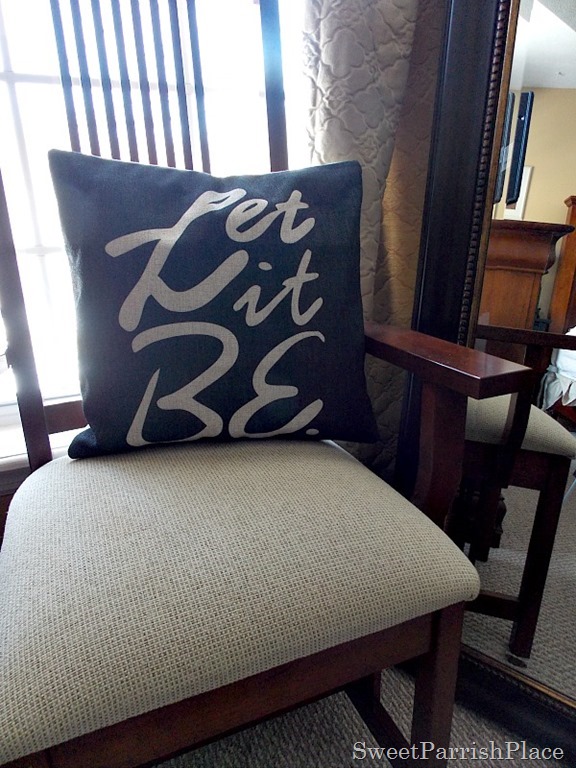

Leave a Reply